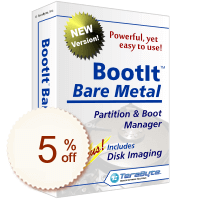
BootIt Collection お客様評価
- Bootlt Bare Metal can boot various operating systems with ease. It can arrange multiple partition tables. It works like a charm for drive imaging and restoring. The price is attractive with a valid discount coupon. It is free to update. Bravo!
- It can help me manage partitions and create backup images. It is inexpensive. I can choose to boot into any operating system I want. It can work well even when Partition Magic informs there are bad sectors in the hard disc to stop PM from running.
- Best partitioning tool I’ve used with the best price
- It is a good boot manager. It is just what I need. Though I have never seen Bootlt Bare Metal being recommended on any computer magazines, it is truly good. It is especially ideal for multiple or dual booting.
- Bootlt Bare Metal can be used for partitioning, bakcup, imaging/restoring, MBR manipulation, boot management, BCD editing etc. The support team is very helpful. Everything is great.
- I’m an IT worker. I often use Bootlt Bare Metal to test my software on many different operating systems. I keep the whole testing setup on one computer. Bootlt Bare Metal is excellent. Even when my C drive is full, I don’t need to reformat or reload my development computer. I just need to take 30GB from the second partition and add to the first partition. Very good!
- Bootlt Bare Metal is cheap yet powerful. It is much better than other similar software. The tech support is classy.
- Bootlt Bare Metal provides many solutions for partitioning, multi-boot, imaging, etc. It can also manage partitions for Windows Server system. The price of this program is cheap, and it can save almost $1,000 for me compared to buying a specialized partition manager for Windows Server.
- I use BootltBare Metal on my dual-boot Windows XP and Windows Vista systems. It works very well. It helps me a lot for partition management. I think it is better than Powerquest's Partition Manager. Overall, it is among the top tools I have used
- In the past, I use bootmanagerbootstar in conjunction with Norton ghost to manage the installation of my operating system. bootmanagerbootstar has been discontinued now. I met some problems during usage. So after setting a new computer, I started to look for a replacement. At first, I did not have much confidence to find a useful one. There are many boot management tools on the market, but I like the one using the technique of changing partition-entries in the bootrecord. Before finding out Bootlt Bare Metal, I tried some other useless tools. Bootlt Bare Metal is really amazing. Though I only use it for a short time, I think it is the perfect boot manager and system/backup manager I have used. What’s more, the price is not high. I only spent $29 for it, but I think it really worth $100+. It is useful, professional and has a pretty windows-independent graphical overlay. For a novice, it may be a little complicated at first, but soon you will find it powerful and work perfectly.
- I once used Bootlt Bare Metal on 5 computers during the evaluation period. It is really amazing. I also created a CD. A great value for the price.