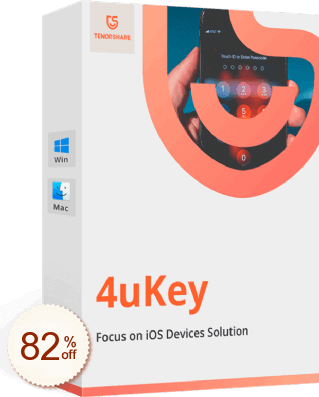
Tenorshare 4uKey - iTunes Backup お客様評価
- iPhone 5sをiOS 8.0.2にアップデートしましたが、すべてうまくいきましたが、連絡先を失いました。幸いなことに、以前にiPhoneのファイルをiTunesにバックアップしたことがあります。そのため、iTunesからiPhone 5sにバックアップデータを復元することができました。しかし、1つ問題がありました。バックアップはパスワードで保護されていたため、バックアップにアクセスするにはパスワードを入力する必要がありました。なんてこった!!!パスワードを覚えていませんでした!!そこで私はグーグルで検索して解決策を見つけようとしました。だからこそ、このiPhoneバックアップアンロックをダウンロードしたのです。パスワードを見つけるのに本当に助かりました。ほんの数分後に正しいパスワードが手に入りました。素晴らしい!!!
- なんて素晴らしい商品でしょう!!パスワードを見つけるのに役立ったので、パスワードで保護されたバックアップから紛失した連絡先を復元できました。良いプログラム、良い価格。すべてが完璧です。
- パーフェクト!!iTunes 12Betaをコンピューターにインストールし、プライバシーを保護するためにすべてのデータをパスワードでバックアップしました。しかし、バックアップをiPhoneに復元する必要があるとき、パスワードを忘れてしまいました!!!ああ、なんてこった...!!ありがたいことに、iPhoneのバックアップロック解除ツールがパスワードを見つけるのに役立ち、ついにデータを復元しました。どうもありがとうございました!
- お買い得です!オファーをありがとう。
- これは本当に大きな助けです。他の人が私の個人ファイルにアクセスできないように、バックアップを暗号化しました。パスワードを忘れないように、メモに書き留めておきました。しかし... 困ったことに、メモを紛失してパスワードを思い出せません... だからこそ、このiPhoneバックアップロック解除ツールを使いました。パスワードを取り戻すのに役立ち、バックアップファイルを復元できるようになりました。
- 私の経験の1つを共有します。これはiOSアップデートからのものです。アップデート後、すべてのデータが失われます。アップデート前にiPhoneをバックアップしましたが、もう1つ問題があり、ほとんど頭がおかしくなりました。バックアップにアクセスするにはパスワードが必要です。
iPhoneのバックアップロック解除ツールはiTunesのバックアップパスワードを見つけるのに役立ち、iPhoneにバックアップを復元できるようになりました。本当に素晴らしい製品です。トラブルから救ってくれてありがとう。 - 私は友人の一人と同じ経験をしました。iPhoneでiOS 8のアップデートを実行した後、データを再度復元する必要がありましたが、iTunesではデータを復元するためのパスワードが必要でした。彼はiPhoneのバックアップアンロックの助けを借りて問題を解決し、私にもそれを使うように勧めました。驚くほど!私もうまくいきました。
- iPhoneファイルをiTunesにバックアップしましたが、残念ながら同期しようとしたときに、パスワードで保護されたバックアップファイルを復号化するためのパスワードを完全に忘れてしまいました。そのため、iPhoneをリセットした後、バックアップファイルを復元できず、頭がおかしくなりました。
プログラムのロードとパスワードの取得に約1時間かかりました。パスワードを解読するのは難しいかもしれません。そのため、処理に非常に時間がかかりました。だから文句を言うことは何もない。どうもありがとう、そして将来もっとうまくいくことを願っています! - なぜ私のバックアップがiTunesによってロックされたのか分かりません。バックアップをiPhoneに復元したいのですが、バックアップファイルが暗号化されていると言われました。信じられない!!iPhoneバックアップアンロックに感謝します。問題を解決するのに役立ちました。
- iPod touch 2のファイルをiTunesに転送してバックアップし、バックアップファイルのパスワードを設定しました。しかし、設定して数分後にパスワードを思い出せませんでした。最後に、iPhoneバックアップアンロックの助けを借りてパスワードを見つけました。よくやった!
- このiPhoneバックアップアンロックは、バックアップファイルのパスワードを忘れることが多いので、私にとって非常に必要です。これらのバックアップファイルには非常に重要なデータが含まれています。そこで、プログラムをダウンロードして、すぐに登録してもらいました。登録後、すべて正常に動作してパスワードを取り戻すことができます。約20分後、パスワードを取り戻すのに役立ちました。値段は手ごろです。買う価値がある。
- iPhoneのバックアップパスワードを思い出せなかったので、iTunesからバックアップを復元できません。このiPhoneバックアップパスワードロック解除ツールを試したところ、なんとかパスワードを取り戻すことができました。
しかし、私が言いたいのは、バックアップをバックアップディレクトリに自動的に保存することを約束してくれましたが、そうではありませんでした。他のページを見てみると、結局バックアップの場所がわかりました。
参考までに、私のWindows 7コンピュータでは、iTunesのバックアップ場所は「C:\Users\Administrator\AppData\Roaming\Apple\Computer\MobileSync\Backup\」です。 - 先週、iPhone 5をiOS 7.1にアップデートしようとしましたが、アップデート中に1つの問題が発生しました。電話のデータがすべて失われました。アップデート前にiPhoneをバックアップできてよかったです。しかし、別の問題が発生しました。バックアップを復元するにはパスワードが必要です。バックアップ用のパスワードは本当に設定していません。パスワードが何であるかを知るにはどうすればいいですか?ついにiPhoneバックアップアンロックでパスワードを取得しました。このパスワードは全くわかりません。