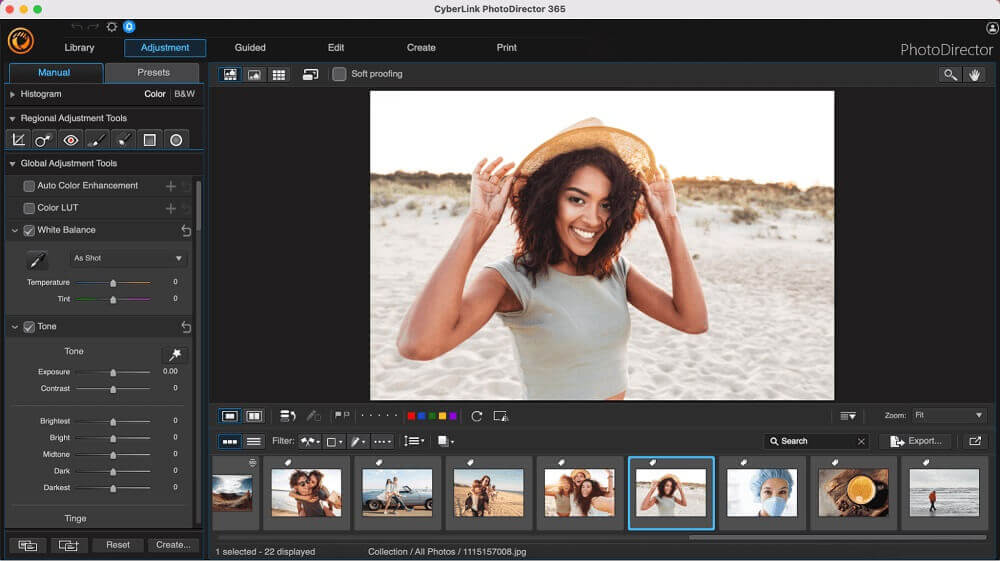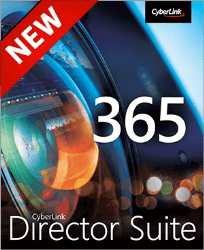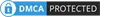- 確認済みのクーポンコード —— もっと良いコードを見つけたら、5ドルを差し上げます。
- 🎯最大割引を確認する -
- 教育/非営利団体割引 - [提供しない]
- 無効な割引コードを削除する -
- 最新版 -
- 🛡️ 10日間最大割引保証。10日以内により良い割引を見つけたら、$5を差し上げます - ガイド。
- Verified by Miles
デフォルトの価格はUSDです、購入ページに入る際にJPYに切り替えることができます
- 割引率
- 最新のオファー | CyberLink (10) >先月
- 価格
- 割引額
- クーポンコード
- 33% Off
- 1-Year Plan130+
- $39.98
¥9,800 - $20.01
- 📩 Back to School Sale - 25% Off
- 1-Year Plan - 33% Off
- $39.98
¥9,800 - $20.01
- PhotoDirector 13 Ultra - Lifetime -
- $99.99
- -
- 1-Year Plan - 38% Off
- $34.09
$54.99 - $20.90
- PhotoDirector 12 Ultra
- $74.99
$99.99 - $25.00
- Ultra
- $66.99
$99.99 - $33.00
最新のオファー | 選択過去のオファー (期限切れの可能性があります)
- 私たちは、安心してお買い物を楽しんでいただけるよう、100%有効な割引クーポンを提供することをお約束します。
無効な割引を見つけましたか❓ お知らせください!
私たちのチームは、常に割引情報を最新の状態に保つよう努めています。しかし、もし以下のことを見つけた場合は:
1. 無効なクーポンコード、または
2. 他のサイトで見つけたより良い割引
💬 今すぐご連絡ください。
ご協力いただいたお礼として、$5〜$10のキャッシュバックを差し上げます。皆様のフィードバックが、すべてのユーザーに最適な割引を提供する助けとなります。 他のサイトより割引が低く見える理由❓
私たちは正直さを大切にしています。一部のクーポンサイトが使う偽の割引とは異なり、私たちは最も正確な情報を表示します。- 最終価格保証:購入ページで表示される価格が、実際の割引後の価格です。
- トリックなし、誤解を招く割引なし:本物の節約ができることを保証します。
アフィリエイト開示
私たちは読者に支えられて運営しており、最高の割引を提供することに専念しています。サービス向上のために、販売された商品の一部から小額のコミッションを得ることがありますが、お客様への追加費用は一切ありません。
🛡️ 100% 安全な購入とデータ保護
- 購入はすべて公式サイトを通じて行われ、正規品と安全性を保証します。
- あなたの個人データは、最新のオンラインセキュリティ基準に準拠して完全に保護されます。
©️ 正規認証
- ColorMangoで取り扱うすべての商品は、公式企業によって認証されています。
- 信頼できるストアやプラットフォームからの正規割引のみをご提供します。
💁♀️ 無料追加サポート
ベンダーサポートに加えて、以下のサポートを提供します:
- ベンダーサポートが応答しない場合:メールでご連絡ください。お手伝いします。
- 注文の問題がある場合:すぐに解決いたします。
- 技術的な問題がある場合:ベンダーと連携し、問題解決までサポートします。
⚡ 即時ライセンス配信(ソフトウェア/SAAS)
- ライセンスコードは購入後5分以内に自動送信されます。
- 8時間以内に届かない場合:すぐにご連絡ください。サポートします。
なぜColorMangoを選ぶのか?
- 正規割引:公式ストアからのオファーをご提供。
- 専用サポート:いつでも必要なときにサポートします。
- 安全なショッピング:プライバシーと安全性を最優先に保護します。
- 追加報酬: 無効なクーポンやより良い割引を報告すると、$5〜$10のキャッシュバックを差し上げます。
- 何百万人もの信頼: 2006年から安全なショッピングを提供しています。
あなたの評価:
4.3
26 票
高度な写真処理ソフト。写真を最適化し、レンズの傷や四隅の光量落ち、色ずれの問題を解決。写真をより鮮明にできます。独自のAIアルゴリズムにより写真を分析して最適なフィルターを追加、プロカメラマン級の写真にします。
PhotoDirector 365 is a photo editing software by CyberLink that leverages advanced AI tools to simplify and enhance the photo editing process. It provides both professional and hobbyist photographers with a comprehensive suite of tools for creating stunning images.PhotoDirector 365 Key Features
- Generative AI Tools: Transform text prompts into concept art, unique visuals, and professional-quality images.
- One-Click Enhancements: Utilize AI for automatic image quality improvements, object removal, and background changes.
- Auto Face and Body Retouching: Quickly enhance portraits and reshape bodies with customizable retouch options.
- AI Face Swap: Seamlessly swap faces in any photo for fun, shareable content.
- Text to Image: Convert text prompts into captivating images and stickers.
- AI Anime: Turn photos into contemporary anime-style characters.
- AI Scene Creation: Generate custom scenes from text prompts, from realistic landscapes to magical settings.
- AI Photo to Sketch: Convert photos into detailed sketches without needing illustration skills.
- AI Image Extender: Extend images seamlessly in any direction.
- AI Replace: Change objects within images using text prompts.
- AI Headshot: Create professional-looking headshots from basic portraits.
- AI Outfit: Virtually try on trending or business attire for stylish photos.
- AI Background for People and Objects: Generate high-quality backgrounds for portrait and product photography.
- "Built-in both basic and superb advanced editing tools"
- "Built-in large numbers of effects"
- "Built-in user-friendly tutorial guide"
- "You get great results"
VS
- "Takes up a lot of memory"
- "Slow speed of Importing and rendering"
- "A bit expensive for a slideshow desktop software product"
カスタマーレビュー
コメント (11)
カスタマーレビューを書く- Cyberlink PhotoDirector 5 Ultra has easy installation process and is easy to use. As I use it more, I found more interest in it. I crop so many photos with this software, and it can do exactly what I want. Great! I use it to modify some pictures, and they look more impressing. It comes with all the basic photo editing tools, including cropping, curves, clarity, saturation and vibrance. In addition to those basic features, there are also some new features I have never used in the past like body shaper and “HDR effect”. The software makes use of “Glow” and “Edge” adjustments to create a more vivid and high-standard photo. In a word, the price is right and it provides a vast amount of features to make it a wonderful editing tool. I should admit I’m not specialized in photography, but it just meets my requirements. I believe it will become greater.返信
- I think the program is better than Photoshop. Absolutely, it’s easier. Quick and simple download. I decided to use the program right after installation. Surprisingly, this program is quite easy and friendly to use. And it makes my photo look more professional.Photoshop is also my beloved one but it is a little complex. I’m not patient with learning something. But PhotoDirector is so easy for me. I’d like to suggest you to use it.返信
- I become more and more interested in taking photos. I have used Gimp to deal with my photos before, but it’s not good. I thought it was hard to control and I’m still not able to control it. But now the trouble is solved. Before I decided to buy Adobe Lightroom as my photo editing tool, I happened to try Cyberlink PhotoDirector. I’m very excited about it. I didn’t know the software or the company before, so I was not sure if it’s a good replacement for Lightroom. After trying it for a period of time, I’m very pleased with its wonderful features and it’s handy. There are user guides on Cyberlink’s website. That can help you get started quickly without trouble and save lots of learning time. It’s quite good as Lightroom, and the prices are equal as well. So maybe I would still buy Lightroom. But I still recommend the software if you are in favor of enhancing your photos.返信
- I’m not very professional at photo editing. PhotoDirector 5 Ultra is really a good choice for me. It’s handy and easy to install, and haven’t met any problems. The price is under $50, not very expensive for its strong features.PhotoDirector provides clear user guide and handbook for users to learn its various features. It helps users reduce their time in learning it. There are so many editing utilities in the program. It’s ideal for average users who don’t need a more professional program.返信
- I usually bother my kids to teach me how to do something over and over again. It’s not because I could not understand those technological user guides, but that I don’t like to spend lots of time reading though the guides just to do a small adjustment. So this program meets my need for simplicity. It’s very easy to use and I can set up it quickly. I’m fond of its five parts: Libracy, Adjustment, Edit, Slideshow and Print. They make it intuitive for me to organize my photos. There is not any problem for the installation. And once you cannot find the user guide, the help button on the screen can help you. Just click the button, you may get a quick access to what you want. If you are just like me and want to show your final version of photos quickly, you will be very satisfied with Cyberlink. No need to ask my kids any more. Wonderful!返信
- I have both Corel and Photoshop, but never used PhotoDirector before. Photoshop is more suitable for professionals, while Corel is usually for the average users. However, Corel is not supported on Mac.After I tried PhotoDirector, I found it’s easy to use on both Mac and PC, simple enough for home users. Well, even if you are an expert, you can still do what you love to do with this program. So it is a nice tool for all users. It’s one of the simplest photo editing programs. And you can afford it.You can easily make modifications on both family photos and marketing photos. Making the photos look perfect is very quick and easy now, because you can quickly master the program. It’s easy to learn. As for Photoshop, I use it for commercial purpose, so I need to pay again when there are new versions. But this program - PhotoDirector, don’t charge for the updating.This program can meet all needs of a home user. There are not pro features for commercial photos as layering, but it’s powerful enough for all basic photo editing.It has easy interface and is quite easy to learn. I wound say this one is very handy for editing your photos. You could do anything you want, like softening skins or backgrounds, brightening lights, etc.返信
- Now my computer system has been changed to Windows 8, and the previous photo editing program could not be used in the system. So I choose PhotoDirector 5. Most features in this program are easy to use, and for those difficult ones, the clear tutorial can help me handle them quickly. 70% of my photos are largely enhanced with PD. I love its simple operation and professional results. It allows me to place a watermark easily, but I hope that it would give me more control on putting it at the right position of my photo. It is really a complete program. If you want to edit photos for websites or blogs, then it’s worth your investment.返信
- I usually have no idea what photo and video editor is suitable for me to use. Some programs, like Photoshop, have too many features and too flexible. I find they are very hard to learn. While some others have no enough features for use. Also some supply too many useless features, while others have nothing. Finally, I find a very good program. That is PD 5 Ultra. I’m very satisfied with it. Though I’m not so skilled in photography, I need it to edit my photos.It’s very easy to install the application on my computer. And it works very smoothly with Window 7 64 bit. I can start to use it soon after the installation. It has a very fascinating interface. Its color is plain grey. This makes it easy for me to deal with my photos. I can import a photo easily and fast.The program has so many functions that I cannot list them all out. Cyberlink has a lot of user guides. This helps new users get quicker access to the program and helps experts know more about its features.Yes, it’s fantastic. It has a set of ideal tools. Beginners can start to use it smoothly. Advanced users can get more from it. Now it has become my top-choice photo editing tool, and may become yours as well!返信
- There are many other programs of its kind at this price level, but PD has so many settings and controls to perfect your photos. What’s more, it’s supported both on PC and MAC. Absolutely, the software provides a great amount of features for users. Accordingly, it should have easy-to-understand user guide. Yes, it does. This makes it easy to use. The program comes with an internet community, I really love it. I can share with friends my own filters. There are many free things for download, you may be pleased with them, because they can help making your photos special.I appreciate it. Not expensive, intuitive and ….Great!返信
- I’m not patient with learning how to edit my photos on some programs, for example, Photoshop. I thought it was too hard to learn. Now learning Cyberlink PhotoDirector is also difficult for me.返信
I spent quite a long time learning to use. And it’s not very easy for me though others’ feedbacks are good here. Maybe I’m too old to learn these programs quickly (I’m 60 years old now) or maybe I’m still a beginner to a camera. But I’ve got a user guide and a handbook now about the program. It helps me a lot.Though I’m a green hand in photography, I like to take photos and every time I take numerous photos. So I need a relatively simple but full-featured program. This is the one! And I’m okay with the price. - When it comes to full-functional tools of photo editing and modification, Cyberlink PhotoDirector 5 Ultra is not better than Photoshop CS or Photoshop Elements. But PhotoDirector 5 Ultra makes a complex process into a rather simple one. This is very suitable for common users to make complex modifications.返信
For beginners like me, to make myself look more beautiful in the photo, I would use photo editing tools to take away blemishes on skin and make myself look thinner, PD5 helps me do that fast. So I can’t understand why they are so hard to do in Photoshop.If you want to take away distracting objects from the backgrounds in photos, PhotoDirector 5 Ultra’s content-aware object removal tools can help you. It’s very easy to do that, while in Photoshop and Photoshop Elements you should pay more attention to it, for Photoshop cannot identify the complex backgrounds.In a word, if you want to make quick modification on your family photos and don’t want to learn so much complex technical things, then PD5 is your top choice. Believe me!