🛡️ 安全で信頼できる
ご注文は公式サイトで完了し、データは最新のセキュリティ基準で保護されます。
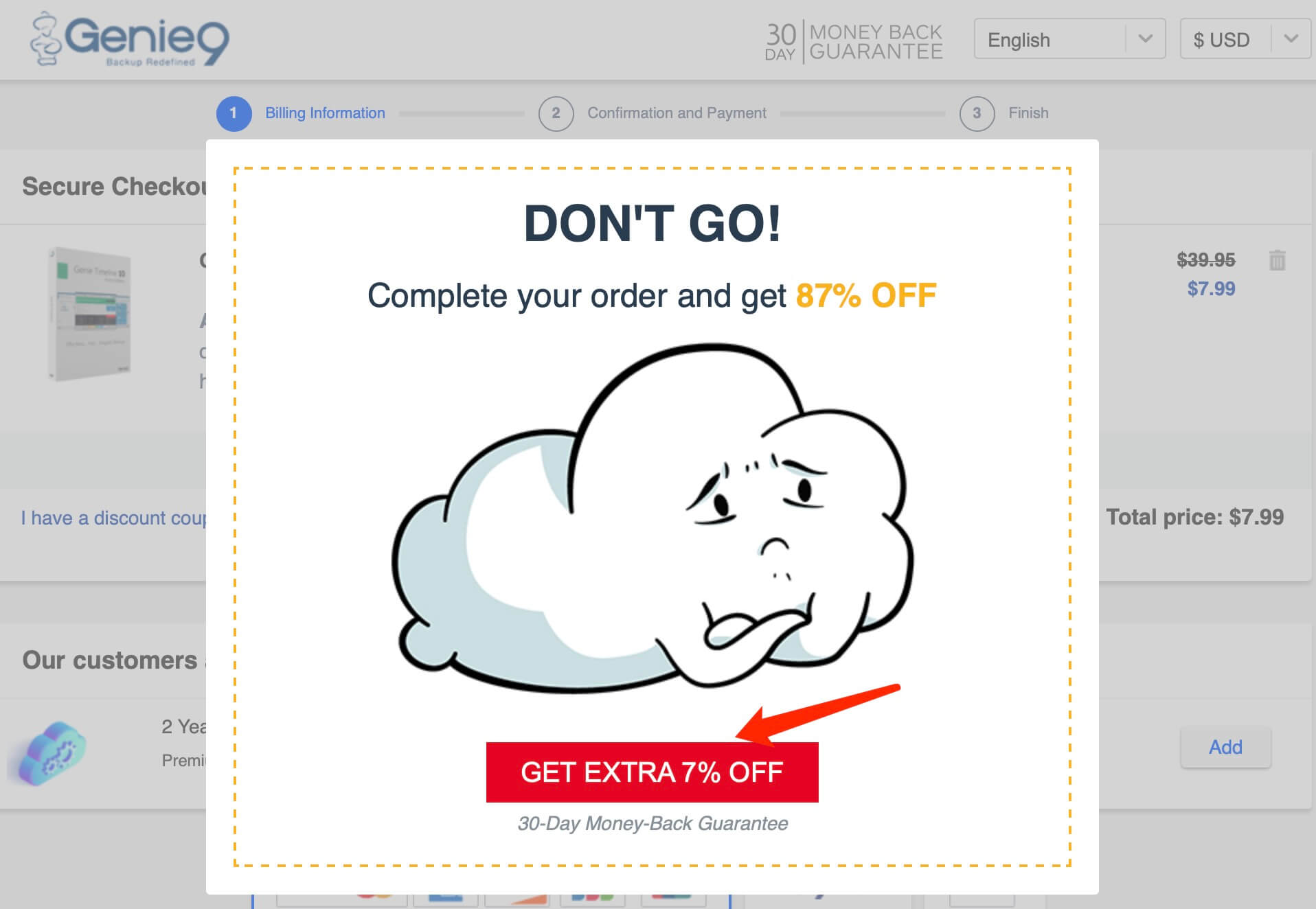
ご注文は公式サイトで完了し、データは最新のセキュリティ基準で保護されます。
ベンダーからの返答がない場合や、注文/技術的な問題がある場合は、当社がサポートします。
ソフトウェア/SaaS のアクティベーション情報は通常 5 分以内に配信されます。
2006 年からの実績 — Trustpilot 評価 4.9/5。
正直に言うと、私は何十年もの間「FileGenie」というファイルのバージョン管理を行っていたので、「genie」という名前のソフトウェアに夢中ですが、残念ながら、頻繁にエラーメッセージが表示され、時代遅れになっています(ところで、バックアップという本質的なタスクとは何の関係もありません)。Timelineは無料設定で数週間しか使っていませんが、これまでのところ完璧に機能しています。確かに「時代と共に」進んでいます!しかし、今のところバックアップ機能には必要ありませんでした(幸いなことに)。ただし、1 つのポイントは、最初のバックアップジョブを完了するのに文字通り何日もかかったことです。これは、他のさまざまなユーザーがレビューで述べているよりもさらに長くなります。これは、私が使用した非圧縮オプションが原因かもしれません。しかし、私にとってはささいな不満です。返信
いい取引だお得な割引価格の強力なバックアップユーティリティ。返信
タイムラインが本当に優れているのは、復元したいデータのバックアップを参照できることです。もちろんファイル名で検索することもできますが、どのバージョンが必要かわからない場合や、そのバージョンが存在するかどうかさえわからない場合は、スライダーをドラッグして時間をさかのぼって、30分ほどかけてファイルの有無を細かく確認できます。ほとんどの人は、ファイルの適切なコピーを最後に入手したのがいつだったかを少なくとも漠然と覚えているので、時間をさかのぼってスクロールできると非常に便利です。返信
Genie Timeline Homeは単なるデータストレージアプリケーションではなく、手間をかけずにファイルを安全に保つことができる機能満載のバックアップスイートです。-タイムラインで過去に戻ると、特定の時点のあらゆるファイルの状態を復元できます。返信
-パソコンから重要なデータをすべてバックアップするので、その必要はありません。
-新しいファイルと変更されたファイルをバックアップし、変更を検出します。
-古いファイルや削除されたファイルを復元できるようにバージョンを保持します。
-パソコンと同期したモバイルデータを保護します。
プログラムは必要なときに実行されます。つまり、ファイルが変更され、PC がアイドル状態になったときです。Genie Timeline Home 10 はすばやく問題なくインストールされます。返信
Genie Timeline Homeは家庭用のツールです。計画どおりにバックアップを実行するのに役立ちます。30分ごとにファイルを保存できます(ただし、無料版では8時間ごとに保存できます)。災害が発生した場合でもファイルを回復でき、Windowsが動作していないときでもコンピューターを回復できます。バックアップを圧縮してスペースを節約できます。ゲーム/ムービーモードでは、警告が減ります。ホームエディションですが、小規模ビジネスにも使用できます。返信
使い方は簡単です。プログラムをインストールし、データのバックアップ先を選択し (ドライブまたはパーティション全体が必要です)、バックアップするファイルを選択して、プログラムに処理を任せます。返信
Genie Timeline Home は使いやすいバックアップアプリです。バックアップするデータは自分で選択でき、複数の場所に保存することもできます。後で必要になった場合は、履歴タイムラインを利用してデータを復元できます。返信