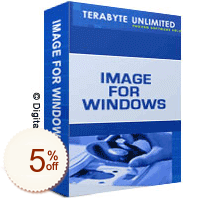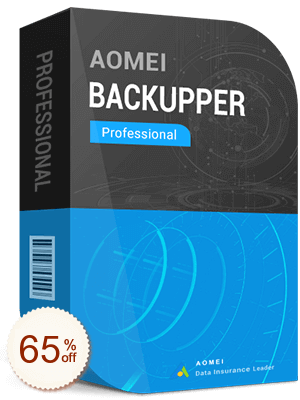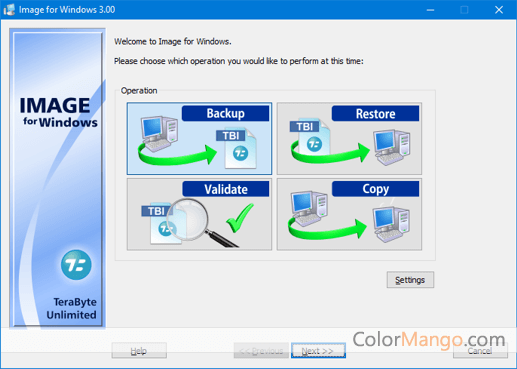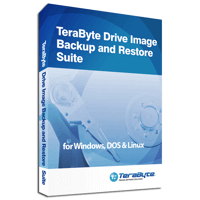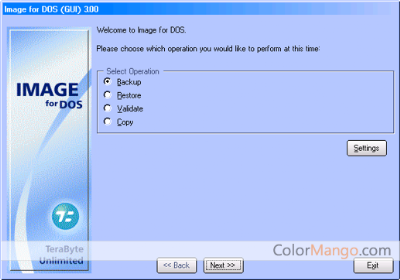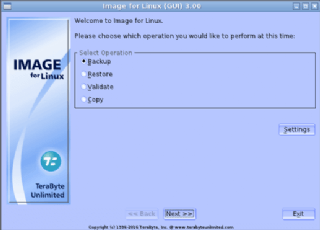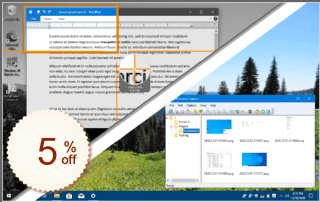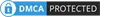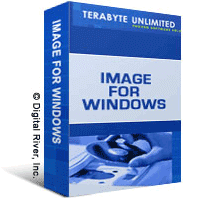
Image for Windows
- 割引率
- 選択 | TeraByte (6) >
- 価格
- 割引額
- クーポンコード
- TeraByte Drive Image Backup and Restore Suite (Windows, DOS, Linux and OSD Tool Suite)
- $49.98
- -
- 25% Off
- TeraByte Drive Image Backup and Restore Suite (Windows, DOS, Linux and OSD Tool Suite)【期限切れ】
- $37.48
$49.98 - $12.50
- 25% Off
- TeraByte Drive Image Backup and Restore Suite (Windows, DOS, Linux and OSD Tool Suite)【期限切れ】
- $37.48
$49.98 - $12.50
- 25% Off
- TeraByte Drive Image Backup and Restore Suite (Windows, DOS, Linux and OSD Tool Suite)【期限切れ】
- $37.48
$49.98 - $12.50
- 22% Off
- TeraByte Drive Image Backup and Restore Suite (Windows, DOS, Linux and OSD Tool Suite)【期限切れ】
- $30.37
$38.94 - $8.57
- 公式サイト
あなたの評価:
4.4
14 票
Windowsのハードディスクパーティションのバックアップと復元ソフトウェアがあれば、パーティションやハードディスク全体のデータを復元できます。
Image for Windows runs under the Windows environment, but it can back up or restore any partition, and can also be imaged or restored from any drive letter (including network drives). It can also directly access FAT, FAT32, EXT2/3/4, and NTFS partitions and most writable USB 2, IEEE-1394, ATAPI, or ASPI accessible CD, DVD, or BD drives without any special drivers. By default, the CD/DVD/BD backup is bootable, which provides you with a convenient recovery CD/DVD/BD.Image for Windows is used to quickly, easily, and reliably create a complete image backup of all data located on the hard disk. It includes your documents, programs, and operating system. Recovery is also very simple, fast, and complete. The image is a key component of the TeraByte drive image backup and restores suite.
カスタマーレビュー
コメント (12)
カスタマーレビューを書く- Well, if you own a dual boot computer, the program is a must-have product for you. I have never seen a similar product on the market works better than Image for Windows. This program has a version for DOS and Linux as well and you do not need to install this version in windows. It works off a simple build boot CD. Images created in either version could be used with any version of the software. Great!返信
- Doesn't work返信
- Retrospect Pro has always been great with my desktop. It needs a Windows CD &key to create a recovery CD. I installed Retrospect Clients on my laptop, but it broke down and the retrospect client didn’t work anymore! That was disaster for my recovery plan. After resetting the system, I turned to Image for Windows. It informed me step by step to make bootable CDs for DOS, Windows, and Linux and make complete drive images. The BINGRURN tool enables me to burn my backup into DVDs. The documentation introduces a lot of problems and recovery scenarios to users. I feel so safe to have it on my laptops.返信
- Well, I have been using Image for DOS for many years, and recently I started to use Image for Windows, both are great, no problem ever. They never let me down. Actually, they have helped me times from failures.返信
- Fantastic program. I have used it for about two years and it has worked well without any troubles. I only use it to backup OS, not with data. It can back up the entire Windows XP with all updates and programs installed, and compress the backup within 4GB, so that I can save it in a DVD. The restore process is quick, only a few minutes. I make all imaging and restoring with the boot CD.返信
- Really wonderful product from a wonderful company. The product is as handy as expected. The backup process is so quick and effective. And it is very simple to use. Its free DOS version is perfect as well. I can say the tech support for all Terabyte Unlimited products is the greatest I have ever seen. The RPs offer great help to me. And they are very patient with my requests. I would like to suggest all of you to have a try.返信
- I have ever used a product before IFW. It was so expensive. I needed to pay great amount of money to make it work on my servers. On the contrary, IFW has reasonable price and it works better and more quickly. I think it is more reliable. The most important thing is it works perfectly on my servers. It will always be my first choice.返信
- Are you finding efficient and safe imaging software? Then do not hesitate, this is your right choice. IFW is simple, handy and reliable. I can either use it to copy a DVD or create an ISO file and save into an external drive. IFW has saved me many times from hard drive failures and system crashes. Moreover, they provide very helpful support. This is excellent and it has done a greater job than Norton Ghost.返信
- I have got this product for around 1 year. I never used it to restore an image until a few days ago. I found it worked so well. It is easy to use and can restore backup image to a new hard drive. I can even restore the backup via a USB drive which is linked with an external hard drive. Remember one thing, if you ever changed the password of any program or Windows OS since the last backup, you should not forget them. For next time you do the restore, they’ll all be reset to the last time you backed them up.返信
- I have used the software for many years and love its work on my Window XP computers. Sadly, it doesn’t work at all on my Windows 7. If I select a USB location to restore from, the keyboard would not work. So I had a try on other Win7 computers with different keyboards and ports. But it still didn’t work even I tried according to the guiding from their ‘‘knowledge’’ base. They should solve this problem asap otherwise customers would be less and less. Anyway, at last replace the Image for DOS with image for Linux and it worked then. This time I can select the restore options. It seemed that the restore process was so smooth at first and I was very glad to see that… but in the end there was a problem…message on the screen said “Can’t resize volume. Check file…” so I had to restore the image into another smaller hard drive… No problem ever occurred with Win XP.At the same time, I asked for help from the tech support. Someone told me that I could look through the knowledge base for USB problems. If he had read my first email carefully, he should have known I’ve done this before. I have to say customer support is poor.Well, this product is great for Windows XP or earlier operating systems. But if you are using Windows 7 or above version, this is really not your right choice.返信
- This product is very reliable and lightweight, simple with helpful customer support. I think it is the best imaging product on the market. There are some minor bugs when working with Windows 7, but they fixed them for me free of charge.返信
- IMF is the best imaging software for me. I like its incremental backup feature. Usually we have to reboot our system after any failure. This is very troublesome for us. Luckily IFW is the best solution for this problem. I have used Drivelmage XML before. Unluckily, I could not get a lock on the drive even after I enabled Volume Shadow Copy. In addition, its support is wonderful as well. They give feedback for my questions just in a few minutes and the response is helpful. Thanks for that.返信