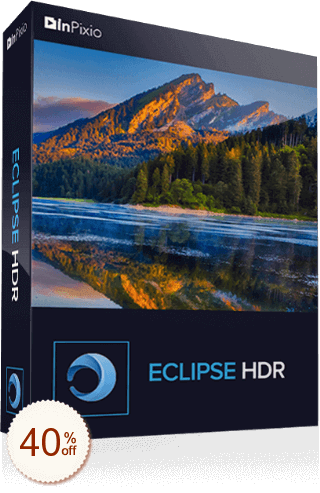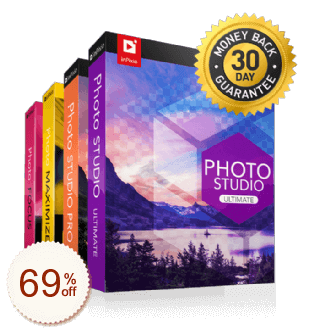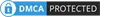84% OFF InPixio Photo Studioクーポン2025年4月
デフォルトの価格はUSDです、購入ページに入る際にJPYに切り替えることができます
- 割引率
- 最新のオファー | Avanquest (5) >
- 価格
- 割引額
- クーポンコード
- Photo Studio (1 Year 1 PC)
- $49.99
- -
- 63% Off
- Photo Studio Pro (1 Year 1 PC)300+
- $29.98
$79.99 - $50.01
- 🔥Photo Studio Ultimate (1 Year 1 PC)
- $319.99
- -
- 63% Off
- Photo Studio Pro (1 Year 1 PC)【期限切れ】
- $29.99
$79.99 - $50.00
- 69% Off
- Photo Studio Pro (1 Year 1 PC)【期限切れ】
- $99.83
$319.99 - $220.16
- 25% Off
- Photo Studio Pro (1 Year 1 PC)【期限切れ】
- $59.99
$79.99 - $20.00
- Photo Studio Pro (1 Year 1 PC)【期限切れ】
- $49.99
- -
最新のオファー | 選択Expired Offers- 公式サイト
- すべての割引情報は私たちのチームによって定期的に編集・更新されています。もし無効なクーポンコードや他のサイトからの高い割引を見つけた場合は、私たち💬にお知らせください。
私たちは、ユーザーが100%使える割引を受けることができるように、さらに10ドルの割引を提供
他のサイトより割引率が低く感じるものがある❓
一部のクーポンサイトのように、ユーザーを騙して購入させるために、意図的に偽の割引を行うことはありません。最終的な購入金額をご参考ください。
ウェブサイトからの購入は安全ですか❓
絶対に安全です。2006年以来、ColorMangoは何百万人ものユーザーにクーポンを提供してきました。全てのお支払いは、ベンダーの公式ウェブサイト、または私たちが慎重に選択した信頼できるウェブサイトを通じて行われます。私たちのウェブサイトを閲覧するとき、あなたのプライバシーは100%保護されています。
アフィリエイト情報開示
読者支援サイトとして、お客様に最適な情報をお届けする一方で、商品の販売からわずかな手数料を受け取ることがあります。
あなたの評価:
5.0
1 票
使いやすい不要物リムーバー。わずかな手順で写真から不要物を削除します。Photo Clip Proはすべてがそろった写真編集機能を提供しています。
If you go out for a trip, you will take photos as a souvenir, but too many irrelevant people and things are in the photos. How can you delete them better?InPixio Photo Studio 11 is a comprehensive image processing suite, its predecessor is called Photo Clip, and it has built-in extremely practical matting and background erasing functions. But the new version of Photo Studio integrates these functions and adds a brand-new montage function. Using Photo Studio, you can easily add new images and backgrounds to photos. You can also add various decorative texts and stickers according to your needs. At the same time, you can also use powerful deletion tools to remove unwanted objects from photos, such as various signs, wires, people, and so on. In addition, you can cut out any details, figures, objects, or landscape elements from the photos, remove even the hair accurately, and the cut-out objects can use the photo montage function to make interesting collages, which is quite powerful. Although PhotoShop can achieve these functions, InPixio Photo Studio is more straightforward and easily used without any professional knowledge! InPixio Photo Studio 11 also brings us many new practical functions, including perspective tool, inPixio photo transmission, EXIF data and histogram, new adjustment tool, new background, and other visual contents, etc. It also supports the RAW format images, which are more intimate in film teaching and more convenient to use.
カスタマーレビュー
まだレビューはありません
カスタマーレビューを書く