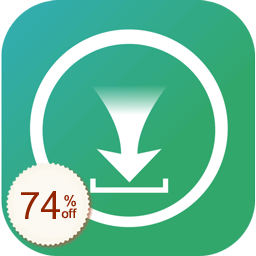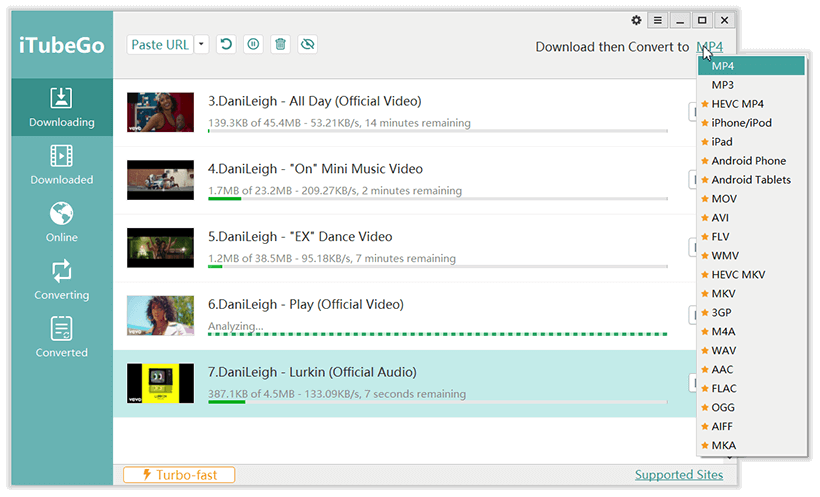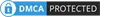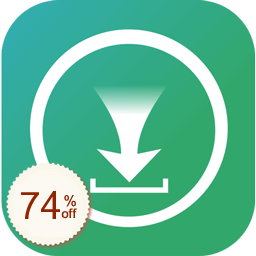
74% OFF iTubeGo YouTube Downloaderクーポン2025年4月
デフォルトの価格はUSDです、購入ページに入る際にJPYに切り替えることができます
- 割引率
- 選択 | iTubeGo (3) >
- 価格
- 割引額
- クーポンコード
- 1 Month 1 PC
- $19.95
- -
- 1 Year 1 PC
- $49.95
- -
- 🔥 Lifetime 1 PC2K+
- $89.95
- -
- Lifetime 2-5 PCs
- $99.95
- -
- 1 Month 1 Mac
- $19.95
- -
- 1 Year 1 Mac
- $49.95
- -
- Lifetime 1 Mac
- $79.95
- -
- Lifetime 2-5 Macs
- $99.95
- -
- For Android - 3 Months 1 Phone
- $19.95
- -
- For Android - 1 Year 1 Phone
- $49.95
- -
- For Android - Lifetime 1 Phone
- $79.95
- -
- For Android - Lifetime 2-5 Phones
- $99.95
- -
- 77% Off
- Lifetime 1 PC【期限切れ】
- $20.96
$89.95 - $68.99
- 73% Off
- Lifetime 1 PC【期限切れ】
- $23.95
$89.95 - $66.00
- 77% Off
- Lifetime 1 PC【期限切れ】
- $20.95
$89.95 - $69.00
- 70% Off
- Lifetime 1 PC【期限切れ】
- $23.98
$79.95 - $55.97
- 63% Off
- Lifetime 1 PC【期限切れ】
- $29.90
$79.95 - $50.05
最新のオファー | 選択Expired Offers- 公式サイト
- すべての割引情報は私たちのチームによって定期的に編集・更新されています。もし無効なクーポンコードや他のサイトからの高い割引を見つけた場合は、私たち💬にお知らせください。
私たちは、ユーザーが100%使える割引を受けることができるように、さらに10ドルの割引を提供
他のサイトより割引率が低く感じるものがある❓
一部のクーポンサイトのように、ユーザーを騙して購入させるために、意図的に偽の割引を行うことはありません。最終的な購入金額をご参考ください。
ウェブサイトからの購入は安全ですか❓
絶対に安全です。2006年以来、ColorMangoは何百万人ものユーザーにクーポンを提供してきました。全てのお支払いは、ベンダーの公式ウェブサイト、または私たちが慎重に選択した信頼できるウェブサイトを通じて行われます。私たちのウェブサイトを閲覧するとき、あなたのプライバシーは100%保護されています。
アフィリエイト情報開示
読者支援サイトとして、お客様に最適な情報をお届けする一方で、商品の販売からわずかな手数料を受け取ることがあります。
あなたの評価:
5.0
4 票
Batch YouTube Video Downloader with built-in web browser
iTubeGo YouTube Downloader can download video and audio from video/music sites like YouTube, Facebook, Dailymotion, Instagram, Vimeo, SoundCloud, etc. Just copy and paste the YouTube address and download it automatically. It's so easy!iTubeGo YouTube Downloader has a built-in video converter that converts audio and video to high-definition 1080p / 4K MP4, 320kbps MP3 formats.
Besides, iTubeGo YouTube Downloader also has a one-click download feature for YouTube playlists, allowing you to download hundreds of videos at a time.
iTubeGo YouTube Downloader features:
- Download HD / 4K video and audio from more than 1000 video/music sites;
- Download YouTube playlist;
- Convert video and audio to high-definition MP4, 320kbps MP3 format;
- Download audio and video files in bulk. Support multi-task download, save your time.
- "I chose iTubeGo YouTube Downloader because it has a built-in browser, so I don't have to open another browser. All the processes are done directly in the software, very convenient."
- "It's great that this software has encryption function. Sometimes I download some adult videos, and I'm not afraid of being seen by others any more. (thumbs-up)"
VS
- "Sometimes when I download the whole video list, it can't download all the videos."
カスタマーレビュー
カスタマー Q&A
- 🔔 Hallo, habe die lebenslange Version von iTubeGo gekauft. Aber sie ist nicht auf meinem Computer! Welche Schritte muss ich machen, damit ich iTubeGo benutzken kann. Danke!
回答
- Danke, für ihre Frage. Zuerst müssen Sie den iTubeGo YouTube Downloader herunterladen und installieren, dann Ihr Konto mit Ihrem Lizenzcode und Ihrer lizenzierten E-Mail-Adresse registrieren. Um die iTubeGo-Download-Funktion zu verwenden, kopieren Sie bitte die Video-URL, wählen Sie das Format und die Qualität und fügen Sie die URL zum Herunterladen ein. Genauere Informationen finden Sie im iTubeGo YouTube Downloader Detailliertes Benutzerhandbuch. -By Google TranslateThank you for your question. First of all, you need to download and install iTubeGo YouTube Downloader, then register your account with your license code and licensed email address. To use the iTubeGo Download Function, please copy the video URL, and choose the format and quality, then paste the URL to download. For more specific information, please refer to iTubeGo YouTube Downloader Detailed User Guide.