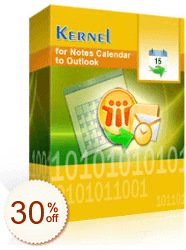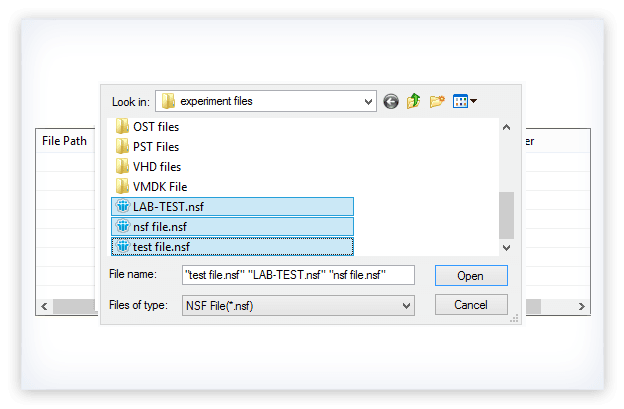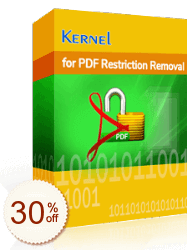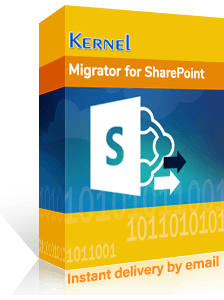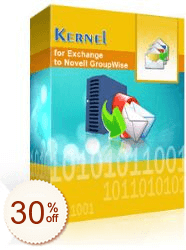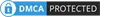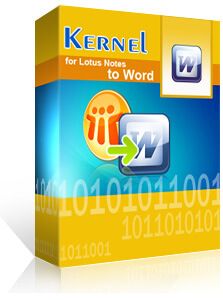
Kernel for Lotus Notes to Word
- 割引率
- 選択 | KernelApps (93) >
- 価格
- 割引額
- クーポンコード
- Single User License
- $99
- -
- 25% Off
- Single User License【期限切れ】
- $74.25
$99 - $24.75
- 40% Off
- Single User License【期限切れ】
- $89.40
$149 - $59.60
- 公式サイト
あなたの評価:
0.0
すぐに評価する
- 29位 - コミュニティメール移行
- 9位 - コミュニティメール移行Lotus Notes変換ツールは
Kernel for Lotus Notes to Word allows converting NSF files to Word document files in multiple ways. It requires only a few simple steps to carry out the conversion process.
To convert NSF files into Word with Kernel, you just need to follow three simple steps: select the NSF files, then preview the displayed NSF files, and save the final DOC files to the preferred destination folder. Done. Let the program do the conversion procedure.Kernel for Lotus Notes to Word is capable of multiple ways to convert NSF/Domino files to Word format. It supports tasking multiple NSF conversions at one go, and works with any size of NSF File. Moreover, for Unicode characters, Kernel can also convert them to Word quickly with no errors and disruptions. Also, it allows you to preview converted data as well.
カスタマーレビュー
まだレビューはありません
カスタマーレビューを書く