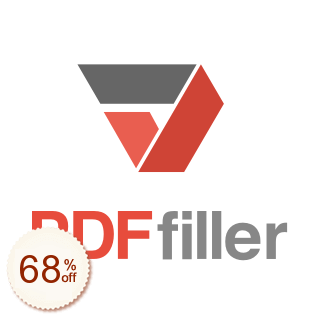
pdfFiller 63% Off
pdfFiller — 確認済みベストプライス · 最大63%割引【2026年2月 · 検証済み】
期間限定オファー:
- 確認済みのクーポンコード。
🎯
Googleのクーポン - - 教育/非営利団体割引 - [提供しない]
- 無効/低割引コード -
- 最新バージョン -
- 🔍 徹底的に調査した結果、pdfFiller の公式割引が現在利用可能な最良の割引です。追加のクーポンは現在利用できません。
- Verified by John
デフォルトの価格はUSDです、購入ページに入る際にJPYに切り替えることができます
- 60% Off
ベーシック (月額料金、年払い)
- $8.00
$20 - $12.00
- 60% Off
プラス (月額料金、年払い)
- $12.00
$30 - $18.00
- 63% Off
プレミアム (月額料金、年払い)
- $15.00
$40 - $25.00
過去のオファー (期限切れの可能性があります)- 📧 メール購読者限定:pdfFillerのブラックフライデーオファーは明日12月3日に終了します。すべての年間プランが 15% 割引になります。 - 15% Off
- ベーシック (月額料金、年払い) - 60% Off
- $8.00
$20 - $12.00
- 私たちは常にコードを確認・更新しています。ほかで比較する必要はありません。不具合やよりお得な情報を見つけましたか❓
すぐにお知らせください。ささやかなリワード($5–$10)を進呈します。皆さまのフィードバックは、実際に使える最良のディールの維持に役立ちます。アフィリエイト開示私たちは読者に支えられて運営しており、
最高の割引を提供することに専念しています。サービス向上のために、販売された商品の一部から小額のコミッションを得ることがありますが、
お客様への追加費用は一切ありません。
🛡️ 安全で信頼できる
ご注文は公式サイトで完了し、データは最新のセキュリティ基準で保護されます。
🧑💼 追加サポート
ベンダーからの返答がない場合や、注文/技術的な問題がある場合は、当社がサポートします。
⚡迅速な配信(ソフトウェア/SaaS)
ソフトウェア/SaaS のアクティベーション情報は通常 5 分以内に配信されます。
2006 年からの実績 — Trustpilot 評価 4.9/5。
あなたの評価:
- 5
100% (2)
- 4
0% (0)
- 3
0% (0)
- 2
0% (0)
- 1
0% (0)
ユーザーが PDF ドキュメントを編集、署名、共有できるオンラインプラットフォーム
PDFFillerを使用すると、ユーザーはPDFフォームへの入力、テキストへの注釈付けや強調表示、画像や署名の追加、ドキュメントでの他のユーザーとの共同作業を簡単に行うことができます。このプラットフォームはさまざまなデバイスやオペレーティングシステムと互換性があり、ユーザーはインターネット接続があればどこからでも文書にアクセスできます。また、PDFFillerは重要な文書を安全かつ便利に保存・整理する方法も提供します。
PDFFillerの機能:
文書に直接入力するか、既存の入力可能なフォームをアップロードすることで、PDF フォームに簡単に入力できます。
PDF ドキュメントのテキスト、画像、フォーマットを編集して、必要に応じてカスタマイズできます。
テキストを強調表示したり、コメントを追加したり、図形を描いて文書に注釈を付けたりできます。
マウスやタッチパッドを使用するか、署名の画像をアップロードして文書に署名を追加します。
変更を追跡したりコメントを残したりできるので、他のユーザーと文書を共有したり、リアルタイムで共同編集したりできます。
機密情報を保護するためのパスワード保護と256ビット暗号化により、安全に文書を保管および共有できます。
Google ドライブ、Dropbox、Salesforce などの他の一般的なツールと統合することで、ドキュメント管理ワークフローを合理化できます。
iOS および Android デバイス用のアプリ。ユーザーは外出先でもドキュメントにアクセスして編集できます。
全体として、PDFFillerはPDF文書の編集、署名、共有を行うための強力なプラットフォームであり、文書ワークフローの合理化と生産性の向上に役立ちます。あなたのコメントは私たちにとって非常に重要です。最初のコメントを残してください!
カスタマーレビューを書くカスタマー Q&A
- 🔔 pdfFiller はブラックフライデー/サイバーマンデーで割引がありましたか?
- pdfFiller は 2025 のブラックフライデー/サイバーマンデーで割引があり、最大で 60% までの値引きが適用されました。
過去のセール情報は参考用です。プロモーションは季節によって変動するため、最新の価格も必ずご確認ください。
- 🔔 pdfFillerの返金はどのように行われますか?
- ほとんどのソフトウェアは7〜30日以内であれば無条件返金保証を提供しています。製品の公式返金ポリシーを確認するか、ColorMangoサポートにご連絡ください。返金手続き完了まで丁寧にサポートいたします。
質問