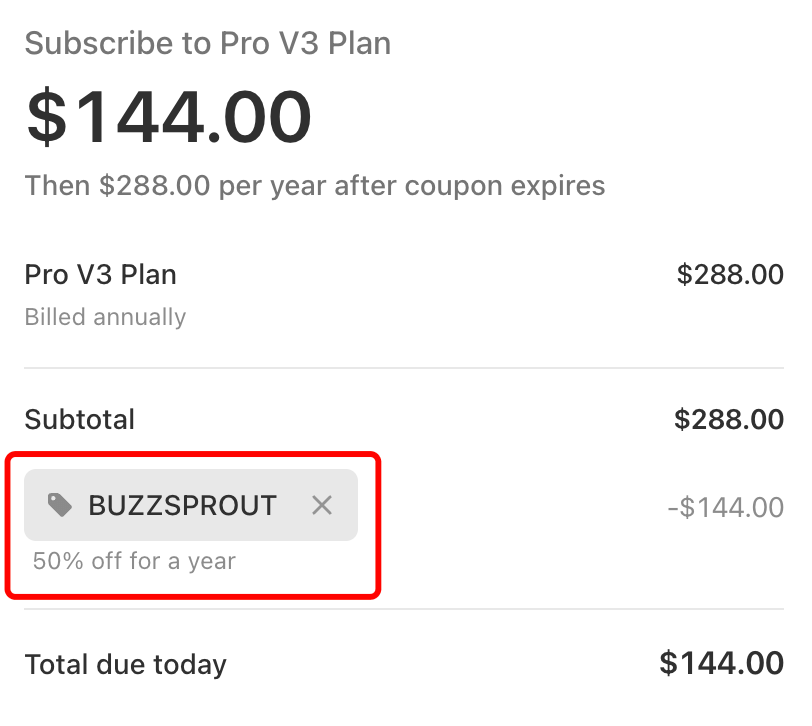Riverside 20% Off
Riverside クーポン&セール: 20%割引【2026年2月 · 検証済み】
期間限定オファー:
- 確認済みのクーポンコード。
🎯
Googleのクーポン - - ✨ AI支援の割引分析 - [確認済み]
- 教育/非営利団体割引 - [提供しない]
- 無効/低割引コード -
- 💰 10日間最安保証:より安い価格があれば$10返金 (ガイド)
- Verified by Miles
デフォルトの価格はUSDです、購入ページに入る際にJPYに切り替えることができます
- 20% Off
Limited-Time Discount
🔥標準年間
590+
- $144.00
$180 - $36.00
- 20% Off
Limited-Time Discount
プロ・イヤーリー
130+
- $230.40
$288 - $57.60
- 20% Off
Limited-Time Discount
スタンダードマンスリー
300+
- $15.20
$19 - $3.80
- 20% Off
Limited-Time Discount
プロマンスリー
180+
- $23.20
$29 - $5.80
- 15% Off
Coupon Code
リバーサイドプランがさらに15%オフ
50+
- 15% Off
Coupon Code
リバーサイドプランがさらに15%オフ
10+
- 15% Off
Coupon Code
リバーサイドプランがさらに15%オフ
20+
過去のオファー (期限切れの可能性があります)* 最終価格は税金によって異なる場合があります。割引が適用されない場合は、
こちら。
ベストディールを見つけるにはさらに50%オフのクーポンコード
- 現在の最大割引コード
- ColorMangoは、Riversideのクーポンコードをさらに 50% オフで提供しています。
- Riverside 全プラン (月間および年間サブスクリプションの両方) に適用されます。
- 割引コードは Riverside 公式割引と組み合わせて使用できます。
- 最大 60% オフをお楽しみいただけます。
- 割引を適用するには、
- チェックアウト時にプランを選択した後に、クーポンコードを入力します。
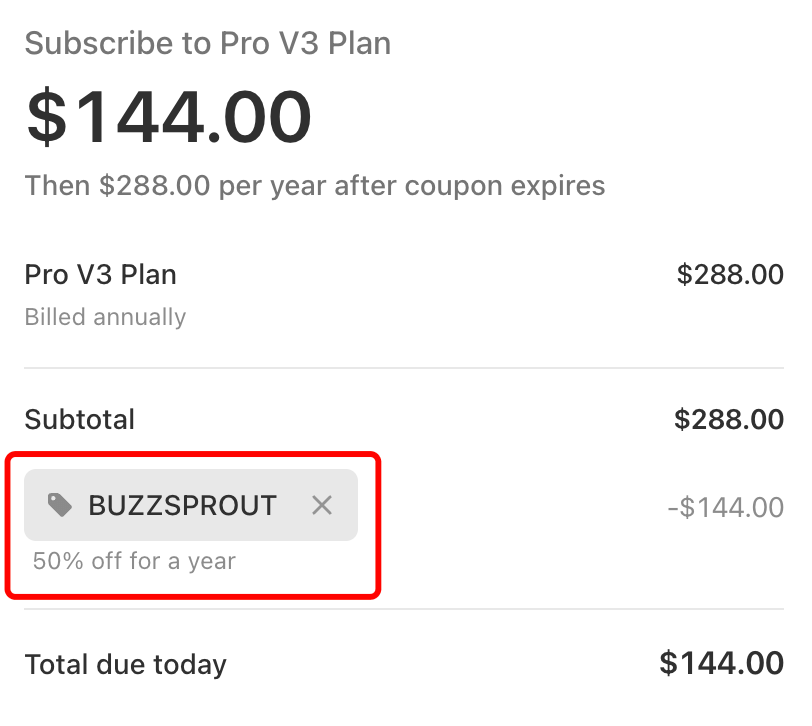
🚫 教育機関向け割引学生や教育機関向けの特別割引はありません。🚫 ボリュームディスカウント公式サイトにはボリュームディスカウントはありません。Riverside サポートに連絡してチャットすることができます。プラン比較
価格比較- クーポンコードを適用すると、
- スタンダードマンスリー:月額9.5ドル。
- 標準年払い:年間 90 ドル-1 か月あたり 7.5 ドルといった感じです。
- プロマンスリー:月額14.5ドル。
- プロ年間:年間 144 ドル-1 か月あたり 12 ドル程度です。
全体的に見て、年間サブスクリプションが最もお得です。機能比較- Riverside Pro ライセンスには、標準ライセンスよりも次のような機能が多く含まれています。
- マジックオーディオ、
- 100以上の言語のAIトランスクリプション、
- AI が生成したショーノート、
- AI ボイス、
- テレプロンプター、
プレミアムサポート。更新価格
- 購入後、ライセンスはデフォルトで自動更新に設定されます。
- クーポンの有効期限が切れると、更新価格は通常価格に戻ります。
- サブスクリプションをキャンセルするには、アカウントでいつでも管理できます。
サブスクリプションの有効期限が切れる前に、自動更新をキャンセルし、新しいColorMango割引コードを使用して再購入してさらに節約することができます。- 私たちは常にコードを確認・更新しています。ほかで比較する必要はありません。不具合やよりお得な情報を見つけましたか❓
すぐにお知らせください。ささやかなリワード($5–$10)を進呈します。皆さまのフィードバックは、実際に使える最良のディールの維持に役立ちます。アフィリエイト開示私たちは読者に支えられて運営しており、
最高の割引を提供することに専念しています。サービス向上のために、販売された商品の一部から小額のコミッションを得ることがありますが、
お客様への追加費用は一切ありません。
上部に表示されている割引情報は、当サイトが最終確認した結果です。
以下では、複数の情報源をもとに行った調査・検証のプロセスを透明性をもってご紹介します。
🛡️ 安全で信頼できる
ご注文は公式サイトで完了し、データは最新のセキュリティ基準で保護されます。
🧑💼 追加サポート
ベンダーからの返答がない場合や、注文/技術的な問題がある場合は、当社がサポートします。
⚡迅速な配信(ソフトウェア/SaaS)
ソフトウェア/SaaS のアクティベーション情報は通常 5 分以内に配信されます。
2006 年からの実績 — Trustpilot 評価 4.9/5。
Riversideは、初心者にもプロにも対応する、オーディオ編集と制作のための包括的な機能セットを提供します。
*高品質録音:Riverside はオーディオとビデオを各参加者のデバイスにローカルに記録し、高品質を保証します。
*ビルトインエディター:音質の向上、トラックのトリミングと結合、スピーカーレイアウトの切り替え、テキストベースの編集のための文字起こしの使用。
*ノイズリダクション:自動ノイズリダクション機能により、ACやコンピューターのファンなどの背景音を除去できます。
*文字起こしとテキストベースの編集:Riverside は自動文字起こしを生成するので、ワードプロセッサのようにテキストを編集するだけで簡単に録音を編集できます。
*クリップ作成:録画したショートクリップを簡単に作成して、ソーシャルメディアプラットフォームで共有できます。
*画面共有:セッション中に共有された画面ごとに別々のトラックを録画し、後で個別に編集できます。
*ライブストリーミング:YouTube、Facebook、Twitch などのプラットフォームにセッションをライブストリーミングします。
*編集ソフトウェアとの統合:Adobe Premiere Pro、Final Cut Pro、およびその他の編集ツール用にフォーマットされたレコーディングをエクスポートします。
*ダイレクトパブリッシング:ポッドキャストを Spotify などに直接パブリッシュできます。
あなたのコメントは私たちにとって非常に重要です。最初のコメントを残してください!
カスタマーレビューを書くカスタマー Q&A
- 🔔 後で月額プランと年間サブスクリプションを切り替えることはできますか?
回答
- はい、アカウント内で請求サイクルを変更できます。具体的な手順については、こちらをご覧ください。別のプランにアップグレードまたはダウングレードすることもできます。アップグレードするとすぐに機能にアクセスできますが、ダウングレードは現在の請求期間が終了すると有効になります。
- 🔔 Riverside のプロモコードが使えないのはなぜですか?
- 🔔 ColorMangoに掲載されているRiversideのプロモコードは本物ですか?
- Riversideのプロモコードはすべて公式ルートから入手しています。
ブランドとの直接提携、公式ニュースレターの確認、編集チームによる手動検証を経て掲載しています。
すべての割引はColorMango編集チームによって厳重に審査・テストされ、安全で信頼できるものです。
💡 安心してご利用いただき、公式割引をお楽しみください。
- 🔔 Riversideのプロモコードはどのくらいの頻度で更新されますか?
- 過去1年間で、Riversideのプロモコードは3回更新されました。
このページに表示されているコードは最新かつ検証済みの最高割引(ユーザー報告による無効回数:1回)なので、安心してご利用いただけます。公式および提携チャネルを継続的に監視し、新しいプロモーションを発見次第、すぐに更新します。
- 🔔 Riverside はブラックフライデー/サイバーマンデーで割引がありましたか?
- Riverside は 2025 のブラックフライデー/サイバーマンデーで割引があり、最大で 35% までの値引きが適用されました。
過去のセール情報は参考用です。プロモーションは季節によって変動するため、最新の価格も必ずご確認ください。
- 🔔 Riversideの返金手続きはどうなりますか?
- サブスクリプション製品は通常、返金不可で、現在のサブスクリプションをキャンセルすることのみ可能です。
まずは月額プランで利用して満足できるか確認してから、年間プランへのアップグレードをおすすめします。
問題が発生した場合は、ColorMangoサポートまでお問い合わせください。
質問