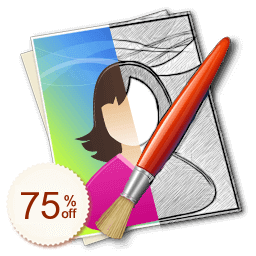
Sketch Drawer 75% Off
Sketch Drawer クーポン&セール – 75%割引【2026年2月 · 検証済み】
期間限定オファー:
- 確認済みのクーポンコード。
🎯
Googleのクーポン - - 教育/非営利団体割引 - [提供しない]
- 無効/低割引コード -
- 最新バージョン -
- 💰 10日間最安保証:より安い価格があれば$5返金 (ガイド)
- Verified by Lensey
デフォルトの価格はUSDです、購入ページに入る際にJPYに切り替えることができます
- 75% Off
スタンダード
- $14.99
$59.99 - $45.00
過去のオファー (期限切れの可能性があります)スタンダード
- $14.99
$59.99 - $45.00
スタンダード
- $17.99
$59.99 - $42.00
スタンダード
- $17.99
$29.99 - $12.00
プレゼント-100% オフ (6 か月)
- $0.00
$29.99 - $29.99
- 私たちは常にコードを確認・更新しています。ほかで比較する必要はありません。不具合やよりお得な情報を見つけましたか❓
すぐにお知らせください。ささやかなリワード($5–$10)を進呈します。皆さまのフィードバックは、実際に使える最良のディールの維持に役立ちます。アフィリエイト開示私たちは読者に支えられて運営しており、
最高の割引を提供することに専念しています。サービス向上のために、販売された商品の一部から小額のコミッションを得ることがありますが、
お客様への追加費用は一切ありません。
🛡️ 安全で信頼できる
ご注文は公式サイトで完了し、データは最新のセキュリティ基準で保護されます。
🧑💼 追加サポート
ベンダーからの返答がない場合や、注文/技術的な問題がある場合は、当社がサポートします。
⚡迅速な配信(ソフトウェア/SaaS)
ソフトウェア/SaaS のアクティベーション情報は通常 5 分以内に配信されます。
2006 年からの実績 — Trustpilot 評価 4.9/5。
あなたの評価:
- 5
100% (2)
- 4
0% (0)
- 3
0% (0)
- 2
0% (0)
- 1
0% (0)
JPG画像を手描き作品にすばやく変換
写真をスケッチ鉛筆画に変換したいですか?写真がいくつあっても、スケッチに変えることができます!Sketch Drawer はバッチモードが用意されているので、初心者でも簡単に写真をスケッチに変換できます。
SoftOrbits Sketch Drawer は写真からスケッチまで鉛筆画を描くための非常にパワフルなソフトウェアです。これがあれば普通の写真や写真をスケッチ鉛筆画効果に変換したり、デジタル写真をアートワークに変えたりできます。このプログラムでは、通常の写真を、黒、白、カラーを問わず、美しい鉛筆画の写真に変えることができます。鉛筆画を作成するときは、好きな設定やオプションを選択できます。SoftOrbits Sketch Drawer で写真を編集するには、手動プリセットと初心者に役立つ既製のプリセットの2つの方法があります。
Sketch Drawerには、ペン、クレヨン、ハイライト、コントラスト、プロ仕様のカラースケッチ、ペイント、ポップアートなど、さまざまなプリセットが用意されており、お気に入りのスタイルに合わせて対応するオプションをクリックできます。対応するパラメーター調整、ブラシサイズ、強度、エッジ強度、アウトライン、シャドウハイライト、色相コントラストなどを設定することもできます。
さらに、Sketch Drawer はウォーターマークとバッチ処理モードもサポートしているため、写真をバッチ処理できます。
Sketch Drawer では、いくつかのボタンをクリックしてスライダーを調整するだけで、写真を鉛筆画のスケッチ効果に変換できます。写真から色付きの手描きを生成でき、ペンが持てなくても鉛筆のストロークを正確に描くことができます。写真をスケッチにすると面白いですね!カスタマー Q&A
- 🔔 Sketch Drawer のプロモコードが使えないのはなぜですか?
- 🔔 ColorMangoに掲載されているSketch Drawerのプロモコードは本物ですか?
- Sketch Drawerのプロモコードはすべて公式ルートから入手しています。
ブランドとの直接提携、公式ニュースレターの確認、編集チームによる手動検証を経て掲載しています。
すべての割引はColorMango編集チームによって厳重に審査・テストされ、安全で信頼できるものです。
💡 安心してご利用いただき、公式割引をお楽しみください。
- 🔔 Sketch Drawerのプロモコードはどのくらいの頻度で更新されますか?
- 過去1年間で、Sketch Drawerのプロモコードは0回更新されました。
このページに表示されているコードは最新かつ検証済みの最高割引(ユーザー報告による無効回数:0回)なので、安心してご利用いただけます。公式および提携チャネルを継続的に監視し、新しいプロモーションを発見次第、すぐに更新します。
- 🔔 Sketch Drawerはブラックフライデー/サイバーマンデーに割引がありましたか?
- Black Friday/Cyber Monday 2025 の期間中、Sketch Drawerの追加割引はありませんでした。
🕵️♀️ ColorMangoは、ブラックフライデー/サイバーマンデー期間中のSketch Drawerのセールを定期的に監視し、新しい割引情報が確認され次第すぐに更新しています。
- 🔔 Sketch Drawerの返金はどのように行われますか?
- ほとんどのソフトウェアは7〜30日以内であれば無条件返金保証を提供しています。製品の公式返金ポリシーを確認するか、ColorMangoサポートにご連絡ください。返金手続き完了まで丁寧にサポートいたします。
質問