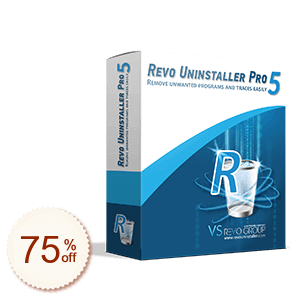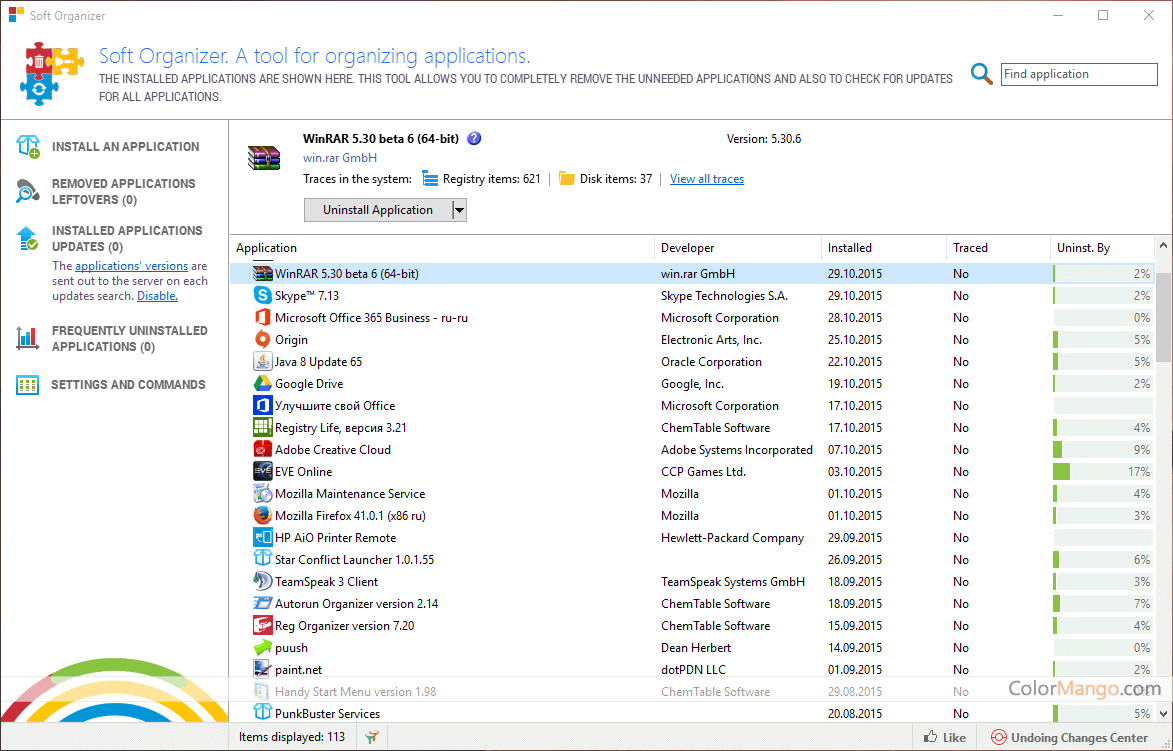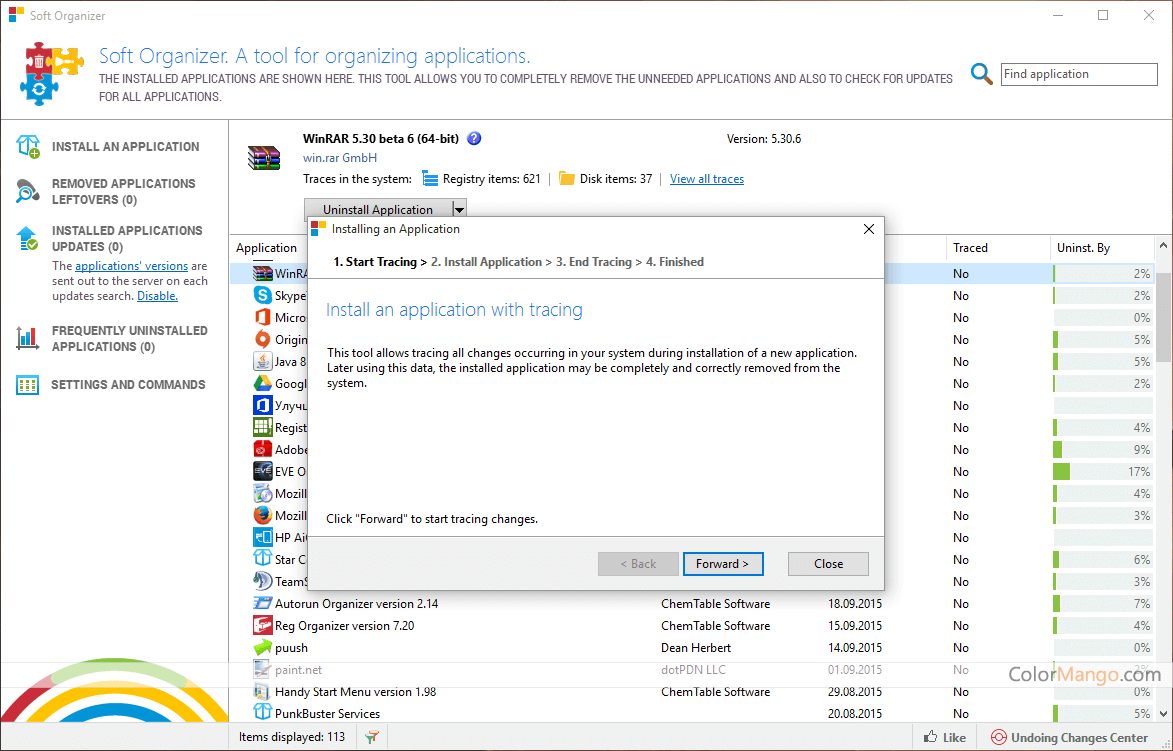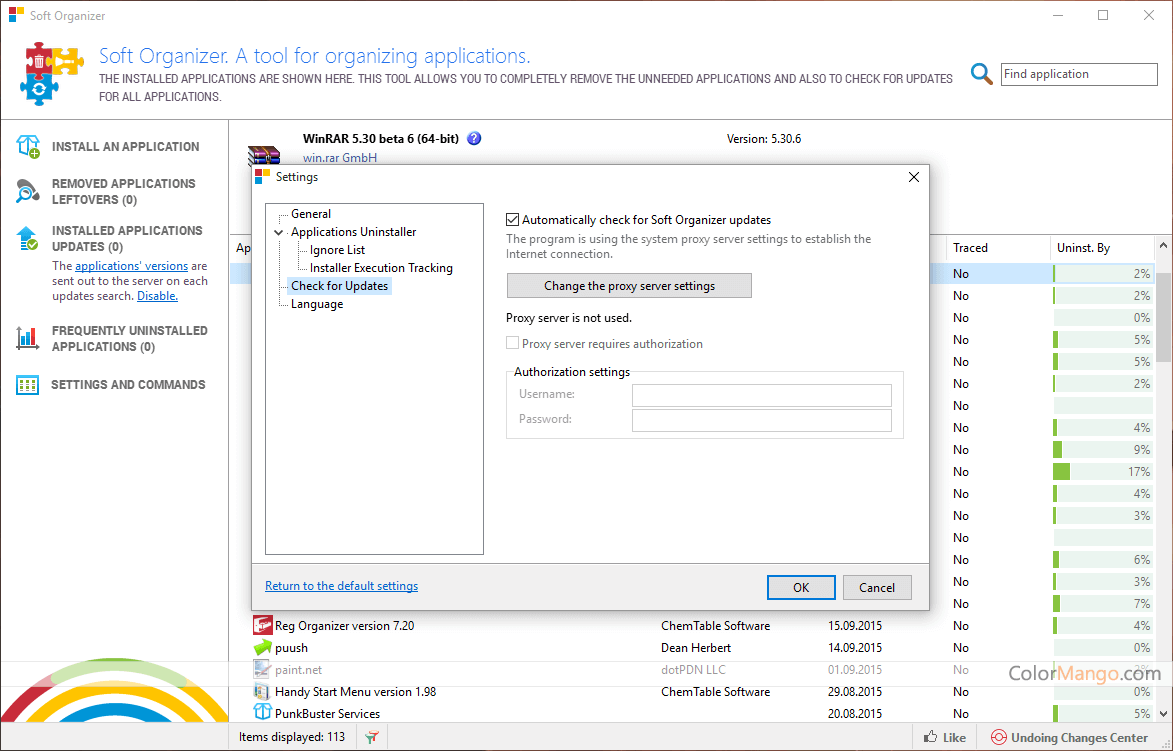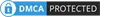Soft Organizerを通販で購入
- 割引率
- 選択 | ChemTable Software (3) >
- 価格
- 割引額
- クーポンコード
- 個人ライセンス
- $21
- -
- ファミリーライセンス
- $30
- -
- ライセンス更新
- $21
- -
- 個人ライセンス
- $16.95
$19.95 - $3.00
- プレゼント-100% オフ - 100% Off
- $0.00
$19.95 - $19.95
- 個人ライセンス - 10% Off
- $17.95
$19.95 - $2.00
- 個人ライセンス - 15% Off
- $16.95
$19.95 - $3.00
- 個人ライセンス -
- $19.95
- -
- 公式サイト
あなたの評価:
4.3
12 票
Soft Organizer は、インストール中にシステムに加えられるすべてのソフトウェア変更を監視するソフトウェアアンインストールツールです。このデータがあれば、Soft Organizer はアプリケーションを完全に削除できます。
通常、私たちのコンピューターシステムには、保存しても役に立たず、通常の方法なしではアンインストールできない味のないプログラムがいくつか付属しています。Windowsのデフォルトアンインストーラーでソフトウェアをアンインストールすると、レジストリやその他のフォルダーの残骸など、さまざまな痕跡が常に残ります。そのため、ソフトウェア管理ツールが必要です。Soft Organizer は良い選択です。Soft Organizer を使っている限り、このような問題は二度と起こらないでしょう。これにより、ユーザーがコンピューターシステムに必要としないソフトウェアプログラムを効果的にアンインストールできます。アンインストールは非常に強力で、ソフトウェアはソフトウェアのセキュリティ問題をインテリジェントに検出することもできます。ソフトウェアのインストール前とインストール後に、ガベージバンドルやウイルスの有無を検出します。一方、このような検出の利点は、ユーザーが後でソフトウェアをアンインストールしたい場合に非常に役立つことです。
さらに、Soft Organizerはソフトウェアのインストール前とインストール後にテスト記録を作成し、ソフトウェアが残したあらゆる種類のものを非常に効果的にクリーンアップします。ソフトウェアを削除してソフトウェアを検出できるほか、ユーザーにソフトウェアの更新を促すこともできます。本当に使いやすいと言わざるを得ません。
Soft Organizer は、アプリケーションのインストール中にシステムに加えられた変更を監視できます。プログラムのインストール前とインストール後にシステムをスキャンし、後で比較して記録を保存し、アンインストール時の変更内容に従ってアンインストールします。これはかなり綿密な作業です。もちろん、使用中に加えられた変更は監視されず、復元することもできません。
ユーザーコメント
コメント (12)
カスタマーレビューを書く- このオファーのSoft Organizerのバージョンは何度かハングアップし、その後私のWindows 10デスクトップPCで「死のブルースクリーン」が発生しました。再起動後、USB WiFi ドライバーを再インストールする必要がありました。アンインストールしてから、ブルースクリーンやドライバの問題が発生しなかった古いバージョンを再インストールしました。返信
- 特別なアンインストールソフトウェア機能も同様で、個人の習慣にもよりますが、機能はシステムに組み込まれているものよりも間違いなく強力です。返信
- クラスメートが役に立たないソフトウェアをアンインストールするのを手伝ってください =.=返信
- 私はIObitアンインストーラーを使っています。両者の違いを見てみましょう。返信
- 初心者が使用するのに適した非常に優れたソフトウェアですが、多くのシステムリソースを占有するため、ソフトウェアを最適化する必要があります。返信
- 良いはずですが、これとRevoのどちらが良いかわかりません。返信
- 試してみたところ、Ashampoo Uninstaller 6と比較すると、レコードインストール機能の起動速度が遅すぎます。返信
- Revoアンインストーラープロは最高です返信
- Ashampooのアンインストーラーソフトを試してみると、これよりも使いやすいようです返信
- 初めて使用しましたが、シンプルでクリーンなインターフェイスで、ansys14.5をインストールし、トレース機能をオンにし、正常に動作しましたが、時間がかかりすぎました。返信
- このソフトウェアの特別な点は、インストールプロセス中にシステムに加えられたすべての変更を監視することです。このデータがあれば、Soft Organizer はアプリケーションを完全に削除できるので、アンインストールは非常に簡単です。返信
- 最近、IObitアンインストーラーの購入を考えています。これがどうなっているのかわかりません。返信
カスタマー Q&A
- 🔔 Soft Organizerはブラックフライデー/サイバーマンデーに割引がありましたか?
- Soft Organizer は当サイトに新しく登録された商品で、現在、過去のブラックフライデー/サイバーマンデーの割引記録はありません。
🕵️♀️ ColorMangoは、ブラックフライデー/サイバーマンデー期間中のSoft Organizerのセールを定期的に監視し、新しい割引情報が確認され次第すぐに更新しています。