🛡️ 安全で信頼できる
ご注文は公式サイトで完了し、データは最新のセキュリティ基準で保護されます。
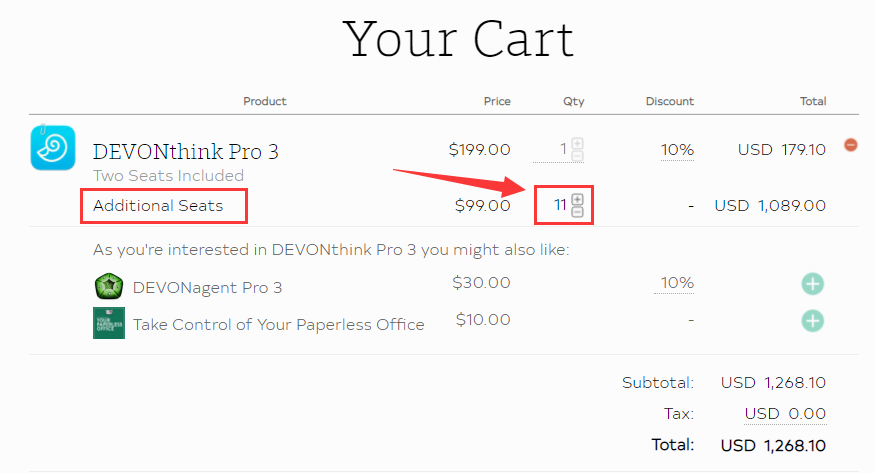
上部に表示されている割引情報は、当サイトが最終確認した結果です。
以下では、複数の情報源をもとに行った調査・検証のプロセスを透明性をもってご紹介します。公式オファーと価格
**現在のベストディスカウント:** **WINTERFEST2025**というコードで DEVONthink Pro の 25% 割引 (2026年1月7日午後6時 (UTC) まで有効。すべてのユーザー、新規/アップグレード購入、延長不可、学生割引との併用不可)。公式ストアでご利用ください。 **価格ページ:** www.devontechnologies.com/store (チェックアウト時にコードを適用してください)。 **学生割引:** 確認により 20% オフ (学生のみ)。 **MPU 限定:** **mpu** というコードで 10% オフ (2025 年 12 月 31 日まで。全エディション、組み合わせ不可)。 これら以外にサイト全体のバナーや一般的なプロモーションページはありません。確認済みの割引とプロモーションコード
-**WINTERFEST2025**:25% オフ、ウィンターフェストの公式プロモーション、高い信頼性(devontechnologies.comのブログから直送)、最終確認日:2025年12月、トップランク、最大割引におすすめ。 -**mpu**: 10% オフ、公式スポンサープロモーション、高い信頼性、2025年12月検証済み、どのエディションでも対象。 -学生 20% 割引:学生認証リンク、中程度の信頼度 (サードパーティの学生サイト) 経由、Pro版に適用、コード不要。無効または疑わしい割引です。
-colormango.com から 10% オフ:信頼性が低く、コードが指定されていない、2026年1月31日以降に有効期限が切れた、クレームが証明されていない。分析ロジック
優先公式サイト:ウィンターフェスト 25% が最も活発で (本日終了間もなく終了)、MPU 10%、学生 20% を上回っています。サードパーティの学生リンクは公式認証につながります。信頼できるソース/信頼できるソース/信頼できるソースデータはありません。すべて単一製品の適用可能性を確認しました(Proを含む)。
ご注文は公式サイトで完了し、データは最新のセキュリティ基準で保護されます。
ベンダーからの返答がない場合や、注文/技術的な問題がある場合は、当社がサポートします。
ソフトウェア/SaaS のアクティベーション情報は通常 5 分以内に配信されます。
2006 年からの実績 — Trustpilot 評価 4.9/5。
その特徴は複雑です。上手に使いこなせるようになるには比較的長い時間がかかりますが、素晴らしい機能のおかげでとても気に入ります。