🛡️ 安全で信頼できる
ご注文は公式サイトで完了し、データは最新のセキュリティ基準で保護されます。
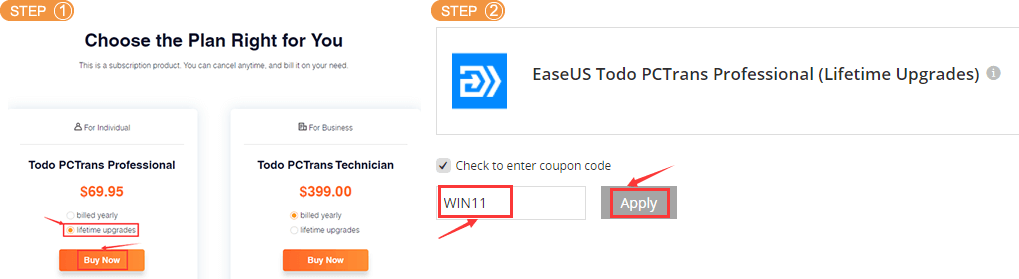
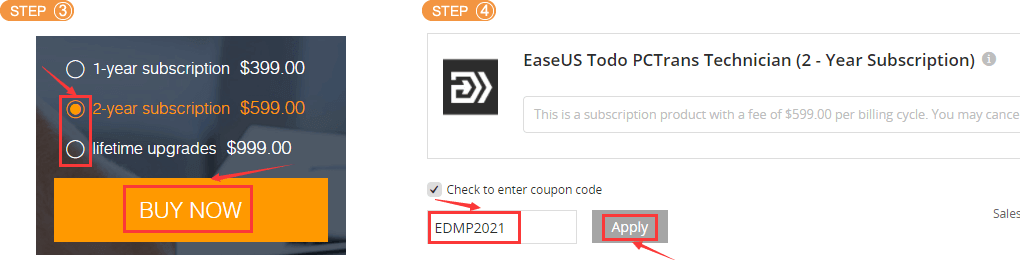
上部に表示されている割引情報は、当サイトが最終確認した結果です。
以下では、複数の情報源をもとに行った調査・検証のプロセスを透明性をもってご紹介します。
ご注文は公式サイトで完了し、データは最新のセキュリティ基準で保護されます。
ベンダーからの返答がない場合や、注文/技術的な問題がある場合は、当社がサポートします。
ソフトウェア/SaaS のアクティベーション情報は通常 5 分以内に配信されます。
2006 年からの実績 — Trustpilot 評価 4.9/5。