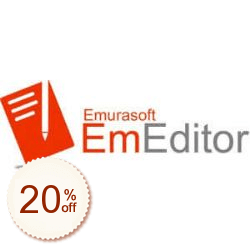
EmEditor Professional 20% Off
EmEditor Professional クーポン&セール – 20%割引【2026 · 検証済み】
- 確認済みのクーポンコード。
🎯
Googleのクーポン - - 教育/非営利団体割引 - [提供しない]
- 無効/低割引コード -
- 最新バージョン -
- 💰 10日間最安保証:より安い価格があれば$5返金 (ガイド)
- Verified by Miles
デフォルトの価格はUSDです、購入ページに入る際にJPYに切り替えることができます
- 20% Off
年間サブスクリプション、非ストアアプリ
40+
- $38.40
$48 - $9.60
- 私たちは常にコードを確認・更新しています。ほかで比較する必要はありません。不具合やよりお得な情報を見つけましたか❓
すぐにお知らせください。ささやかなリワード($5–$10)を進呈します。皆さまのフィードバックは、実際に使える最良のディールの維持に役立ちます。アフィリエイト開示私たちは読者に支えられて運営しており、
最高の割引を提供することに専念しています。サービス向上のために、販売された商品の一部から小額のコミッションを得ることがありますが、
お客様への追加費用は一切ありません。
🛡️ 安全で信頼できる
ご注文は公式サイトで完了し、データは最新のセキュリティ基準で保護されます。
🧑💼 追加サポート
ベンダーからの返答がない場合や、注文/技術的な問題がある場合は、当社がサポートします。
⚡迅速な配信(ソフトウェア/SaaS)
ソフトウェア/SaaS のアクティベーション情報は通常 5 分以内に配信されます。
2006 年からの実績 — Trustpilot 評価 4.9/5。
あなたの評価:
- 5
88% (8)
- 4
11% (1)
- 3
0% (0)
- 2
0% (0)
- 1
0% (0)
軽量でパワフルで豊富な機能で知られるパワフルなテキストエディタは、さまざまな設定をサポートしており、メモ帳の代わりとして最適です。
EmEditor は、特に専門家向けの強力なテキストエディターです。大容量ファイル、Unicode、詳細検索、構文強調表示、コードスニペット、ファイル比較などをサポートしており、アプリケーションには他のツールで補完する必要のある機能がすべて備わっています。
EmEditor の新しいエディションは非常に軽量で高速で、コンピューターのパフォーマンスへの影響は最小限です。テキスト編集専用の機能一式とカスタム設定が揃っています。大きなウィンドウで構成されたすっきりとした直感的なユーザーインターフェイスを備えており、テキスト編集、検索、置換機能のためのすべてのオプションがさまざまなメニューにきちんと配置されています。
EmEditor では、通常のワードプロセッサではサポートされていない大きなファイルを開くことができます。Unicode を完全にサポートしており、全画面表示モードに切り替えることができます。すべてのクリップは履歴レコードに自動的に記録され、後で確認して再利用できます。2 つの文書をまとめて比較したり、同期スクロールも可能です。スペルチェッカーは有効化され、カスタマイズできます。
主な機能
1.最大 248 GB までサポートします
2.バイナリファイルの編集をサポート
3.検索と再配置を最適化
4.デザインプラグインを改善します。
5.パネル機能を表示する機能
6.各行の長さが長い場合の最高速度
7.マウスをクリックすると、ホイールが自動的にパンします。
8.ドラッグアンドドロップをサポート
9.プログラム設定で一時フォルダを指定します。
10.INI ファイルをレジストリにインポートします。
11.ユニコードをサポート
12.ASP、C、CSS、HTML、JavaScript、JSP、パスカル、Perl、Python、PHP、SQL シンタックスハイライト、VBScript などをサポート
13.ユーザーフレンドリーなインターフェースとカスタマイズ可能なツールバーカスタマー Q&A
- 🔔 EmEditor Professional のプロモコードが使えないのはなぜですか?
- 🔔 ColorMangoに掲載されているEmEditor Professionalのプロモコードは本物ですか?
- EmEditor Professionalのプロモコードはすべて公式ルートから入手しています。
ブランドとの直接提携、公式ニュースレターの確認、編集チームによる手動検証を経て掲載しています。
すべての割引はColorMango編集チームによって厳重に審査・テストされ、安全で信頼できるものです。
💡 安心してご利用いただき、公式割引をお楽しみください。
- 🔔 EmEditor Professionalのプロモコードはどのくらいの頻度で更新されますか?
- 過去1年間で、EmEditor Professionalのプロモコードは0回更新されました。
このページに表示されているコードは最新かつ検証済みの最高割引(ユーザー報告による無効回数:0回)なので、安心してご利用いただけます。公式および提携チャネルを継続的に監視し、新しいプロモーションを発見次第、すぐに更新します。
- 🔔 EmEditor Professionalはブラックフライデー/サイバーマンデーに割引がありましたか?
- Black Friday/Cyber Monday 2025 の期間中、EmEditor Professionalの追加割引はありませんでした。
🕵️♀️ ColorMangoは、ブラックフライデー/サイバーマンデー期間中のEmEditor Professionalのセールを定期的に監視し、新しい割引情報が確認され次第すぐに更新しています。
- 🔔 EmEditor Professionalの返金はどのように行われますか?
- ほとんどのソフトウェアは7〜30日以内であれば無条件返金保証を提供しています。製品の公式返金ポリシーを確認するか、ColorMangoサポートにご連絡ください。返金手続き完了まで丁寧にサポートいたします。
質問